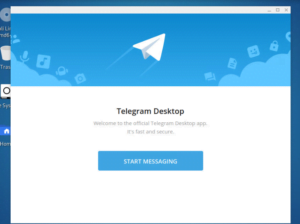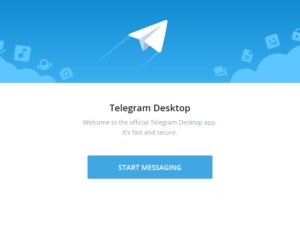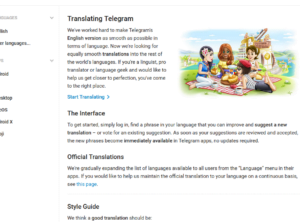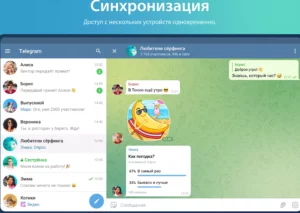Telegram в Kali Linux: установка, настройка и использование
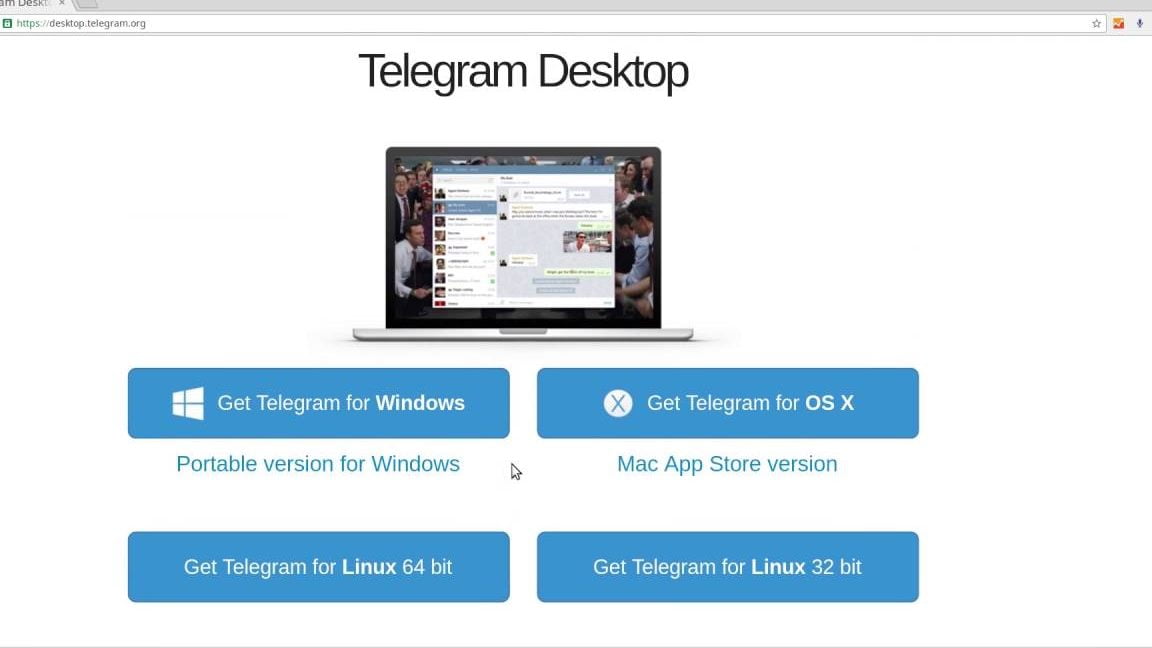
Telegram – это популярный мессенджер, который предоставляет возможность общаться с другими пользователями через сообщения. Он доступен для различных операционных систем, включая Linux. В этой статье мы рассмотрим, как установить и настроить Telegram в Kali Linux, а также как им пользоваться.
Kali Linux – это дистрибутив Linux, ориентированный на тестирование безопасности. Он широко используется в области информационной безопасности и включает в себя множество инструментов для анализа и проверки безопасности систем. Установка Telegram в Kali Linux позволит пользователям общаться с другими пользователями через защищенный канал связи.
Установка Telegram в Kali Linux довольно проста. Существует несколько способов установки Telegram на Kali Linux, но мы рассмотрим наиболее распространенный метод. Вам понадобится доступ в Интернет и права администратора для установки пакетов.
Первым шагом является установка пакета Telegram Desktop. Для этого откройте терминал и выполните следующие команды:
sudo apt update
sudo apt install telegram-desktop
После установки Telegram Desktop вы можете найти его на рабочем столе или в меню приложений. Запустите приложение и введите свой номер телефона для входа в Telegram. Вы также можете использовать номер телефона для входа в Telegram на других устройствах, таких как смартфоны или планшеты.
В заключение, Telegram в Kali Linux предоставляет удобный и безопасный способ общения с другими пользователями. Установка и настройка Telegram в Kali Linux занимает всего несколько минут, и вы можете начать использовать его сразу после установки. Не забывайте обновлять приложение, чтобы получить последние функции и исправления ошибок.
What is telegram-desktop
Telegram Desktop is an open-source messaging application that allows users to send messages, make voice and video calls, share media files, and create groups. It is available for various operating systems, including Linux.
Installation
To install Telegram Desktop on Kali Linux or other Debian-based distributions, you can follow these steps:
- Download the Telegram Desktop package (telegram-desktop_x.x.x_amd64.deb) from the official website or use the following command in the terminal:
- Install the package using the dpkg command:
- If there are any missing dependencies, you can install them by running the following command:
wget https://telegram.org/dl/desktop/linux
sudo dpkg -i telegram-desktop_x.x.x_amd64.deb
sudo apt install -f
Uninstall
To uninstall Telegram Desktop from Kali Linux or other Debian-based distributions, you can use the following command:
sudo apt remove telegram-desktop
If you also want to remove the configuration files, you can use the following command:
sudo apt purge telegram-desktop
References
For more details and other Linux distributions, you can refer to the official Telegram Desktop website: https://desktop.telegram.org/
Conclusion
Telegram Desktop is a popular messaging application that is available for various operating systems, including Linux. It provides a wide range of features and is widely used for communication purposes. By following the installation and uninstallation steps mentioned above, you can easily install or remove Telegram Desktop on your Kali Linux or other Debian-based distribution.
Details of telegram-desktop package
Telegram-desktop is a package that allows users to install and use the Telegram messaging application on their Linux distributions. It is available for various Linux distributions, including Kali Linux, Debian, Parrot OS, MX Linux, and Astra Linux.
Telegram-desktop provides the same features and functionality as the Telegram application on other platforms, such as Windows, macOS, and mobile devices. Users can send and receive messages, create groups, share files, and make voice and video calls.
To install the telegram-desktop package, users can refer to the official documentation or the package manager of their Linux distribution. The installation process usually involves adding the Telegram repository, updating the package list, and then installing the telegram-desktop package using the package manager.
For example, in Kali Linux, users can use the following commands to install Telegram:
- sudo apt update
- sudo apt install telegram-desktop
Similarly, the installation process is similar in other Linux distributions that are based on Debian. Users can refer to the documentation or online references specific to their distribution for detailed instructions on how to install Telegram.
If users want to uninstall the telegram-desktop package, they can use the package manager to remove it. For example, in Kali Linux, users can use the following command to uninstall Telegram:
- sudo apt remove telegram-desktop
Overall, the telegram-desktop package provides users with a convenient way to use the Telegram messaging application on their Linux distributions. It is widely supported and can be easily installed and uninstalled using the package manager.
In conclusion, the details of the telegram-desktop package include information on its availability for various Linux distributions, the installation process, and how to uninstall it. Users can enjoy the features of Telegram on their Linux systems by installing the telegram-desktop package.
Установка telegram-desktop на Kali Linux
Что такое telegram-desktop?
Telegram-desktop – это официальный настольный клиент для мессенджера Telegram. Он предоставляет доступ к всем функциям Telegram, таким как обмен сообщениями, звонки, общие чаты и многое другое, прямо на вашем компьютере.
Установка telegram-desktop на Kali Linux
Для установки telegram-desktop на Kali Linux, выполните следующие шаги:
- Откройте терминал в Kali Linux.
- Введите следующую команду для установки пакета telegram-desktop:
sudo apt install telegram-desktop
Эта команда установит пакет telegram-desktop из репозиториев Kali Linux.
Удаление telegram-desktop
Если вы хотите удалить telegram-desktop с вашего Kali Linux, выполните следующие шаги:
- Откройте терминал в Kali Linux.
- Введите следующую команду для удаления пакета telegram-desktop:
sudo apt remove telegram-desktop
Эта команда удалит пакет telegram-desktop с вашего Kali Linux.
Заключение
Установка и удаление telegram-desktop на Kali Linux – простая задача, которая позволяет вам использовать мессенджер Telegram на вашем компьютере. Это особенно полезно, если вы предпочитаете работать с Telegram на настольной платформе или если у вас нет доступа к мобильному устройству.
Для получения дополнительных подробностей и настройки telegram-desktop на Kali Linux вы можете обратиться к официальной документации Telegram или другим справочным ресурсам, посвященным Kali Linux и Telegram.
Удаление пакета telegram-desktop
Для удаления пакета telegram-desktop в Kali Linux и других ориентированных на безопасность дистрибутивах Linux, таких как Parrot OS, Astra Linux и MX Linux, мы можем использовать одну из нескольких команд:
1. Удаление пакета telegram-desktop с помощью команды apt-get:
sudo apt-get remove telegram-desktop
2. Удаление пакета telegram-desktop с помощью команды apt:
sudo apt remove telegram-desktop
3. Удаление пакета telegram-desktop с помощью команды dpkg:
sudo dpkg -r telegram-desktop
4. Удаление пакета telegram-desktop с помощью команды aptitude:
sudo aptitude remove telegram-desktop
При выполнении одной из этих команд система удалит пакет telegram-desktop и все связанные с ним файлы и зависимости.
Важно отметить, что процесс удаления пакета telegram-desktop на Debian и других дистрибутивах Linux, основанных на Debian (включая Kali Linux), будет аналогичным.
В заключение, установка и удаление пакетов в Linux, включая telegram-desktop, является простым процессом, который можно выполнить с помощью нескольких команд в терминале. Надеемся, что данная информация окажется полезной для вас.
Ссылки:
2. Сайт Debian
The same packages on other Linux Distributions
If you are using a different Linux distribution, such as Debian, Parrot OS, or MX Linux, you can also install and uninstall the Telegram Desktop application in a similar way.
To install Telegram Desktop on these distributions, you can follow the same steps as mentioned in the previous section for Kali Linux:
- Download the Telegram Desktop package (telegram-desktop.deb) from the official Telegram website.
- Open the terminal and navigate to the directory where the downloaded package is located.
- Use the package manager of your distribution to install the Telegram Desktop package. For example, on Debian-based distributions, you can use the following command:
sudo dpkg -i telegram-desktop.deb
If you encounter any dependencies or errors during the installation process, you can refer to the official documentation or online forums for further details on how to resolve them.
To uninstall Telegram Desktop, you can use the package manager to remove the installed package. For example, on Debian-based distributions, you can use the following command:
sudo apt-get remove telegram-desktop
It’s worth noting that the installation and uninstallation process may vary slightly depending on the specific Linux distribution you are using. Therefore, it’s always recommended to refer to the official documentation or online resources for the most up-to-date and accurate instructions.
Устанавливаем Telegram в Deb ориентированных дистрибутивах Linux
Если вы используете Deb ориентированные дистрибутивы Linux, такие как Debian, Ubuntu или Kali Linux, установка Telegram происходит похожим образом. В этом разделе мы рассмотрим, как установить Telegram на таких дистрибутивах.
Шаг 1: Удаление предыдущей версии Telegram
Перед установкой новой версии Telegram важно удалить предыдущую версию, если она у вас уже установлена. Для этого выполните следующую команду:
sudo apt-get remove telegram-desktop
Эта команда удалит пакет telegram-desktop из вашей системы.
Шаг 2: Установка Telegram
Теперь перейдите к установке Telegram. Для этого выполните следующую команду:
sudo apt-get install telegram-desktop
Эта команда загрузит и установит пакет telegram-desktop в вашу систему.
Шаг 3: Запуск Telegram
После установки вы можете запустить Telegram, введя команду telegram-desktop в терминале или найдя его в меню приложений.
Теперь у вас должна быть установлена последняя версия Telegram на вашем Deb ориентированном дистрибутиве Linux, таком как Debian, Ubuntu или Kali Linux. Вы можете начать использовать Telegram для общения и отправки сообщений.
Заключение
В этом разделе мы рассмотрели, как установить Telegram на Deb ориентированных дистрибутивах Linux. Установка Telegram на таких дистрибутивах происходит похожим образом, и вы можете использовать те же шаги для Debian, Ubuntu или Kali Linux. Теперь у вас есть возможность наслаждаться всеми возможностями Telegram на вашем Linux дистрибутиве.
Telegram-desktop на Kali Linux
Kali Linux – это дистрибутив Linux, ориентированный на тестирование безопасности. Он основан на Debian и предназначен для проведения пентестов и взлома.
Установка Telegram-desktop
Для установки Telegram-desktop на Kali Linux, выполните следующие шаги:
- Откройте терминал и выполните команду
sudo apt update, чтобы обновить список пакетов. - Затем выполните команду
sudo apt install telegram-desktop, чтобы установить пакет telegram-desktop.
Удаление Telegram-desktop
Если вам нужно удалить Telegram-desktop с Kali Linux, выполните следующие шаги:
- Откройте терминал и выполните команду
sudo apt remove telegram-desktop, чтобы удалить пакет telegram-desktop. - Затем выполните команду
sudo apt autoremove, чтобы удалить все зависимости, которые больше не нужны.
Заключение
В этом разделе мы рассмотрели, как установить и удалить Telegram-desktop на Kali Linux. Telegram-desktop является полнофункциональным клиентом Telegram для настольных компьютеров и предоставляет удобный доступ к вашим сообщениям и контактам.
Для получения дополнительной информации и деталей, пожалуйста, обратитесь к официальному сайту Telegram-desktop и официальному сайту Kali Linux.
References on Kali Linux
When it comes to using Telegram on Kali Linux, there are a few references you should be aware of. Kali Linux is a Debian-based Linux distribution that focuses on penetration testing and security auditing. Telegram is an instant messaging app that allows users to send messages and make calls on various platforms, including Linux.
Here are the references you need to know:
- Telegram Desktop: Telegram Desktop is the official desktop client for Telegram. It is available for Linux, Windows, and macOS. To install Telegram Desktop on Kali Linux, you can use the
aptpackage manager or download the.debpackage from the official Telegram website. - Installation on Kali Linux: To install Telegram Desktop on Kali Linux, open a terminal and run the following command:
sudo apt install telegram-desktop - Uninstall: If you want to uninstall Telegram Desktop from Kali Linux, you can use the following command:
sudo apt remove telegram-desktop - Same package in other distributions: Telegram Desktop is available in other Linux distributions as well, such as Ubuntu, Debian, MX Linux, Parrot OS, and Astra Linux. The installation process and package names may vary slightly, but the overall steps remain the same.
- Focus on security: Kali Linux and other security-oriented distributions have a focus on providing a secure environment for users. Telegram Desktop is a secure messaging app that offers end-to-end encryption for messages and calls.
In conclusion, Telegram Desktop can be easily installed and used on Kali Linux and other Debian-based distributions. It provides a secure and convenient way to send messages and make calls on Linux machines. If you no longer need Telegram Desktop, you can easily uninstall it using the appropriate command.
Установка Telegram в Debian, Kali Linux, MX Linux, Parrot OS, Astra Linux
Установка Telegram в Debian и Debian-ориентированных дистрибутивах
Для установки Telegram в Debian и Debian-ориентированных дистрибутивах, таких как Kali Linux, MX Linux и Parrot OS, можно воспользоваться следующими шагами:
- Откройте терминал.
- Установите необходимые пакеты, выполнив команду:
sudo apt-get update
- Устанавливаем пакет Telegram Desktop, выполнив команду:
sudo apt-get install telegram-desktop
Установка Telegram в Astra Linux
Для установки Telegram в Astra Linux, можно воспользоваться следующими шагами:
- Откройте терминал.
- Скачайте пакет Telegram Desktop с официального сайта Telegram:
wget https://telegram.org/dl/desktop/linux
- Установите пакет Telegram Desktop, выполнив команду:
sudo dpkg -i telegram-desktop*.deb
Удаление Telegram
Если вам необходимо удалить Telegram, воспользуйтесь следующими инструкциями:
- Откройте терминал.
- Удалите пакет Telegram Desktop, выполнив команду:
sudo apt-get remove telegram-desktop
В заключение, Telegram доступен для установки на различных операционных системах Linux, включая Debian, Kali Linux, MX Linux, Parrot OS и Astra Linux. Установка и удаление Telegram Desktop может быть выполнена с использованием пакетных менеджеров соответствующих дистрибутивов.
Читайте далее: